Sre Tools And Automation
# Supercharge Reliability: SRE Tools and Automation Demystified
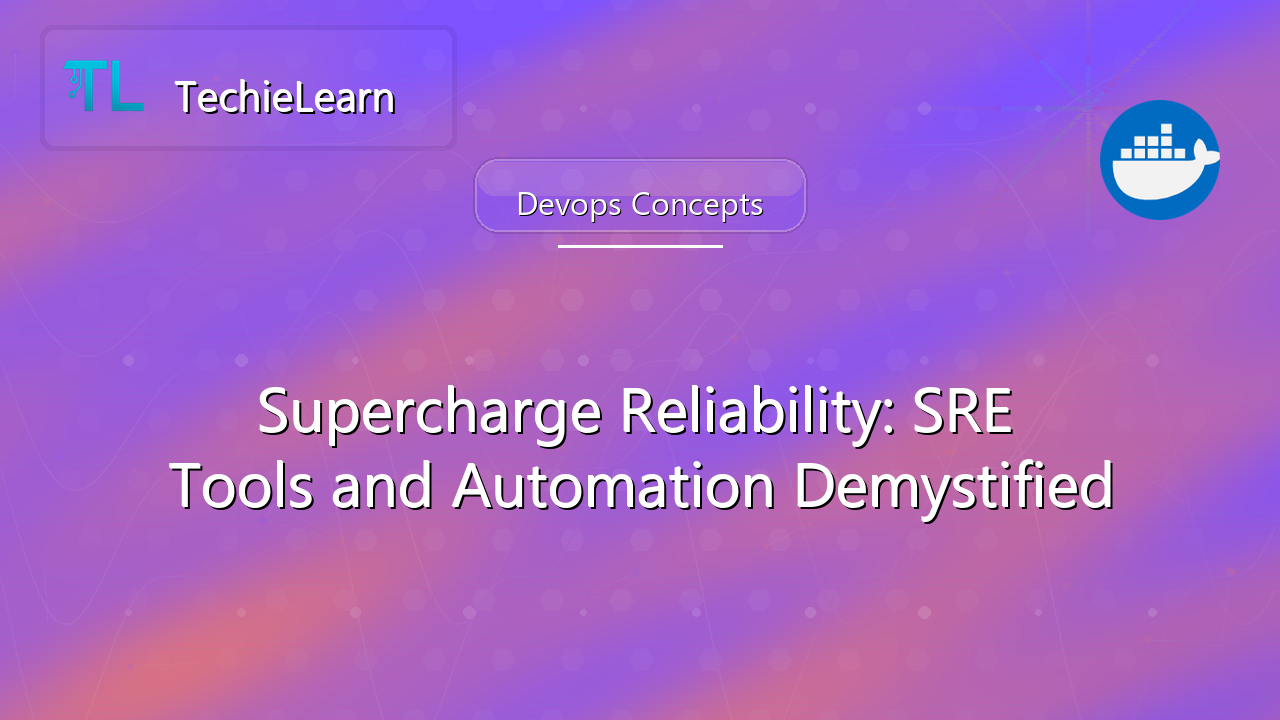
Are you tired of firefighting production incidents and want to proactively ensure system reliability? Site Reliability Engineering (SRE) offers a powerful approach, and at its core lies the intelligent use of tools and automation. This guide will equip you with the knowledge to leverage SRE tools and automation techniques to build more resilient, scalable, and efficient systems. Learn to transform reactive problem-solving into proactive reliability engineering.
**What You'll Learn:**
* The fundamental concepts of SRE and its relationship to DevOps.
* How to select the right tools for monitoring, alerting, and incident management.
* Practical automation techniques for tasks like deployment, scaling, and self-healing.
* How to implement effective error budgeting and SLI/SLO monitoring.
* Advanced SRE concepts like chaos engineering and performance optimization.
## Introduction to Site Reliability Engineering (SRE)
Site Reliability Engineering (SRE) is a discipline that applies software engineering principles to infrastructure and operations problems. Coined by Google, SRE aims to bridge the gap between development and operations, fostering a culture of shared responsibility for system reliability. It's more than just a set of tools; it's a philosophy that emphasizes automation, monitoring, and continuous improvement. SRE helps organizations achieve a balance between feature velocity and system stability, enabling them to deliver reliable services at scale. Key to SRE is the use of **SRE tools and automation** to manage complex systems efficiently.
## Core Concepts of SRE
Before diving into the tools, let's establish some core SRE concepts:
* **Service Level Indicators (SLIs):** Metrics that measure the performance of a service (e.g., latency, error rate, availability).
* **Service Level Objectives (SLOs):** Targets for SLIs that define the desired level of service reliability (e.g., 99.9% availability).
* **Error Budget:** The amount of "unreliability" a service is allowed to have before violating its SLOs. This allows for calculated risk-taking and innovation.
* **Automation:** Automating repetitive tasks to reduce manual effort and human error.
* **Monitoring:** Continuously tracking system performance and identifying potential issues before they impact users.
* **Incident Management:** A structured process for responding to and resolving incidents quickly and effectively.
* **Postmortems:** Blameless analysis of incidents to identify root causes and prevent recurrence.
## Essential SRE Tools and Their Applications
SRE relies on a diverse set of tools to manage and automate various aspects of system reliability. Here's a breakdown of essential tool categories and examples:
### 1. Monitoring and Observability Tools
These tools provide insights into system behavior and performance.
* **Prometheus:** An open-source monitoring and alerting toolkit. It excels at collecting and storing time-series data.
* **Grafana:** A data visualization tool that allows you to create dashboards and visualize metrics from various sources, including Prometheus.
* **Elasticsearch, Logstash, and Kibana (ELK Stack):** A powerful logging and analytics platform. Elasticsearch stores logs, Logstash processes them, and Kibana provides a user interface for searching and visualizing log data.
* **Datadog:** A cloud-based monitoring and analytics platform that offers a wide range of features, including infrastructure monitoring, application [Performance Monitoring](https://techielearn.in/learn/cloud-computing/cloud-monitoring-and-management/performance-monitoring) (APM), and log management.
* **New Relic:** Another popular APM tool that provides deep insights into application performance.
* **Jaeger/Zipkin:** [Distributed Tracing](https://techielearn.in/learn/system-design/monitoring-and-logging/distributed-tracing) systems that help you track requests as they flow through your [Microservices Architecture](https://techielearn.in/learn/system-design/architectural-patterns/microservices-architecture).
**Example: Setting up Prometheus to monitor CPU usage**
First, install Prometheus and configure it to scrape metrics from your servers. You'll typically use an exporter like `node_exporter` to expose system metrics.
```yaml
# prometheus.yml
scrape_configs:
- job_name: 'linux'
static_configs:
- targets: ['localhost:9100'] # Assuming node_exporter is running on localhost:9100
```
Now, start Prometheus and navigate to its web interface. You can then use PromQL (Prometheus Query Language) to query CPU usage:
```promql
100 - (avg by (instance) (irate(node_cpu_seconds_total{mode="idle"}[5m])) * 100)
```
This query calculates the average CPU utilization percentage over the last 5 minutes. You can then visualize this data in Grafana.
### 2. Alerting Tools
Alerting tools notify you when system performance deviates from expected levels.
* **Alertmanager:** Handles alerts generated by Prometheus and routes them to the appropriate channels (e.g., email, Slack, PagerDuty).
* **PagerDuty:** An incident management platform that provides on-call scheduling, escalation policies, and incident tracking.
* **VictorOps (Splunk On-Call):** Another popular incident management platform with similar features to PagerDuty.
**Example: Configuring Alertmanager to send alerts to Slack**
You'll need to configure Alertmanager to send alerts to a Slack channel. This typically involves creating a Slack app and obtaining a webhook URL.
```yaml
# alertmanager.yml
receivers:
- name: 'slack-notifications'
slack_configs:
- api_url: 'https://hooks.slack.com/services/YOUR/SLACK/WEBHOOK'
channel: '#your-slack-channel'
send_resolved: true
```
This configuration tells Alertmanager to send alerts to the specified Slack channel using the provided webhook URL.
### 3. [Configuration Management Tools](https://techielearn.in/learn/cloud-computing/cloud-automation-and-orchestration/configuration-management-tools)
These tools automate the configuration and deployment of infrastructure and applications.
* **Ansible:** An open-source automation engine that uses YAML-based playbooks to define infrastructure as code.
* **Chef:** A configuration management platform that uses Ruby-based recipes to automate infrastructure configuration.
* **Puppet:** Another configuration management platform similar to Chef.
* **Terraform:** An infrastructure-as-code tool that allows you to define and manage infrastructure across multiple cloud providers.
**Example: Using Ansible to deploy a web application**
```yaml
# deploy.yml
---
- hosts: webservers
become: true
tasks:
- name: Install web server
apt:
name: apache2
state: present
- name: Copy application files
copy:
src: /path/to/your/app
dest: /var/www/html
- name: Restart web server
service:
name: apache2
state: restarted
```
This Ansible playbook installs Apache, copies your application files to the web server's document root, and restarts the web server.
### 4. Continuous Integration and Continuous Delivery (CI/CD) Tools
These tools automate the software development lifecycle, from code commit to deployment.
* **Jenkins:** A popular open-source CI/CD server.
* **GitLab CI:** A CI/CD platform integrated into GitLab.
* **CircleCI:** A cloud-based CI/CD platform.
* **GitHub Actions:** A CI/CD platform integrated into GitHub.
**Example: A simple Jenkins pipeline**
```groovy
// Jenkinsfile
pipeline {
agent any
stages {
stage('Build') {
steps {
sh 'mvn clean install'
}
}
stage('Test') {
steps {
sh 'mvn test'
}
}
stage('Deploy') {
steps {
sh 'kubectl apply -f deployment.yaml'
}
}
}
}
```
This Jenkins pipeline builds, tests, and deploys a Java application using Maven and Kubernetes.
### 5. Incident Management Tools
These tools help you manage and resolve incidents quickly and effectively.
* **Jira Service Management (formerly Jira Service Desk):** An IT service management (ITSM) platform that includes incident management features.
* **ServiceNow:** A comprehensive ITSM platform that offers a wide range of features, including incident management, problem management, and change management.
* **xMatters:** A digital service availability platform that helps you automate incident resolution.
### 6. Chaos Engineering Tools
These tools allow you to proactively inject failures into your system to identify weaknesses and improve resilience.
* **Chaos Monkey:** A tool developed by Netflix that randomly terminates instances in your production environment.
* **Gremlin:** A commercial chaos engineering platform that offers a wider range of failure injection capabilities.
* **Litmus:** A cloud-native chaos engineering framework.
## Automation Techniques for SRE
Automation is a cornerstone of SRE. Here are some key automation techniques:
* **Automated Deployments:** Using CI/CD pipelines to automate the deployment of code changes.
* **Automated Scaling:** Automatically scaling resources up or down based on demand. This can be achieved using tools like Kubernetes Horizontal Pod Autoscaler (HPA).
* **Self-Healing Systems:** Implementing automated recovery mechanisms to handle failures. For example, automatically restarting failed services or replacing unhealthy instances.
* **Automated Rollbacks:** Automatically rolling back to a previous version of code if a deployment fails.
* **Infrastructure as Code (IaC):** Managing infrastructure using code, allowing for automated provisioning and configuration.
**Example: Kubernetes Horizontal Pod Autoscaler (HPA)**
```yaml
# hpa.yaml
apiVersion: autoscaling/v2beta2
kind: HorizontalPodAutoscaler
metadata:
name: my-app-hpa
spec:
scaleTargetRef:
apiVersion: apps/v1
kind: Deployment
name: my-app-deployment
minReplicas: 2
maxReplicas: 10
metrics:
- type: Resource
resource:
name: cpu
target:
type: Utilization
averageUtilization: 70
```
This HPA configuration automatically scales the `my-app-deployment` based on CPU utilization, maintaining an average utilization of 70%. It will scale between 2 and 10 replicas.
## Implementing Error Budgeting and SLI/SLO Monitoring
Error budgeting is a crucial aspect of SRE. It allows teams to balance innovation and reliability.
1. **Define SLIs:** Identify key metrics that reflect the performance of your service (e.g., latency, error rate, availability).
2. **Set SLOs:** Establish targets for your SLIs that define the desired level of service reliability (e.g., 99.9% availability).
3. **Calculate Error Budget:** Determine the amount of "unreliability" your service is allowed to have before violating its SLOs. For example, if your SLO is 99.9% availability, your error budget is 0.1%.
4. **Monitor SLIs and SLOs:** Continuously track your SLIs and SLOs using monitoring tools like Prometheus and Grafana.
5. **Track Error Budget Consumption:** Monitor how quickly your error budget is being consumed.
6. **Adjust Development Practices:** If your error budget is being depleted too quickly, you may need to slow down feature development and focus on improving reliability.
**Example: Monitoring Availability with Prometheus and Grafana**
Assume you have a metric called `http_requests_total` that tracks the total number of HTTP requests and `http_requests_errors_total` that tracks the number of HTTP errors. You can calculate availability using the following PromQL query:
```promql
1 - (sum(rate(http_requests_errors_total[5m])) / sum(rate(http_requests_total[5m])))
```
This query calculates the error rate over the last 5 minutes and subtracts it from 1 to get the availability. You can then visualize this data in Grafana and set up alerts to notify you when availability drops below your SLO.
## Advanced SRE Concepts
### Chaos Engineering
Chaos engineering involves proactively injecting failures into your system to identify weaknesses and improve resilience. By deliberately breaking things, you can uncover hidden dependencies and failure modes that you might not otherwise discover.
### Performance Optimization
Optimizing system performance is another important aspect of SRE. This involves identifying performance bottlenecks and implementing solutions to improve efficiency and scalability. Techniques include code profiling, database optimization, and caching.
### Capacity Planning
Capacity planning involves forecasting future resource needs and ensuring that you have sufficient capacity to meet demand. This requires analyzing historical data, understanding growth trends, and proactively provisioning resources.
## Common Pitfalls and Solutions
* **Lack of Automation:** Manual processes are prone to errors and can slow down incident response. **Solution:** Invest in automation tools and techniques to automate repetitive tasks.
* **Poor Monitoring:** Without proper monitoring, you can't detect problems early or understand the root cause of incidents. **Solution:** Implement comprehensive monitoring and alerting systems.
* **Ignoring Error Budgets:** Ignoring error budgets can lead to unstable systems and dissatisfied users. **Solution:** Establish clear error budgets and track their consumption.
* **Blaming Individuals:** Blaming individuals for incidents can create a culture of fear and prevent learning. **Solution:** Focus on blameless postmortems to identify systemic issues.
* **Lack of Collaboration:** SRE requires close collaboration between development and operations teams. **Solution:** Foster a culture of shared responsibility and communication.
## FAQ: SRE Tools and Automation
**Q: What are the key differences between DevOps and SRE?**
A: DevOps is a cultural philosophy focused on collaboration and automation across the entire software delivery lifecycle. SRE is a specific implementation of DevOps principles, emphasizing data-driven decision-making, automation, and reliability engineering. Think of SRE as "DevOps done right," with a stronger focus on metrics and quantifiable goals.
**Q: How do I choose the right SRE tools for my organization?**
A: Consider your organization's size, complexity, and budget. Start with essential tools for monitoring, alerting, and incident management. Gradually add more specialized tools as needed. Prioritize open-source tools if budget is a constraint. Evaluate tools based on their ease of use, integration capabilities, and scalability.
**Q: How can I convince my team to adopt SRE principles?**
A: Start with small, incremental changes. Demonstrate the benefits of SRE by implementing automation and improving monitoring. Share success stories and data that show the positive impact of SRE on system reliability and performance. Focus on building a culture of shared responsibility and continuous improvement.
**Q: What are some common metrics to track for SRE?**
A: Common metrics include availability, latency, error rate, throughput, and saturation. These metrics should be tracked as Service Level Indicators (SLIs) and used to define Service Level Objectives (SLOs). Focus on metrics that directly impact user experience.
**Q: What is the role of automation in SRE?**
A: Automation is crucial in SRE for reducing manual effort, improving efficiency, and preventing human error. Automate repetitive tasks such as deployments, scaling, and self-healing. Use infrastructure-as-code tools to manage infrastructure in a consistent and automated way.
**Q: How does Chaos Engineering fit into SRE?**
A: Chaos engineering is a proactive approach to identifying weaknesses in your system by deliberately injecting failures. It helps you build more resilient systems by uncovering hidden dependencies and failure modes. Chaos engineering is a valuable tool for validating your SRE practices and ensuring that your systems can withstand unexpected events.
## Conclusion: Embracing SRE for Reliable Systems
SRE tools and automation are essential for building reliable, scalable, and efficient systems. By embracing SRE principles and leveraging the right tools, you can transform your organization's approach to operations and deliver exceptional user experiences. Remember that SRE is a journey, not a destination. Start small, iterate, and continuously improve your practices.
**Next Steps:**
* Identify key services that would benefit from SRE principles.
* Implement basic monitoring and alerting for those services.
* Start automating repetitive tasks.
* Define SLIs and SLOs for your services.
* Explore chaos engineering to identify weaknesses in your systems.
* Continuously learn and adapt your SRE practices to meet your organization's needs. Good luck!