Docker vs Kubernetes — Container Platform Comparison 2025 ☸️
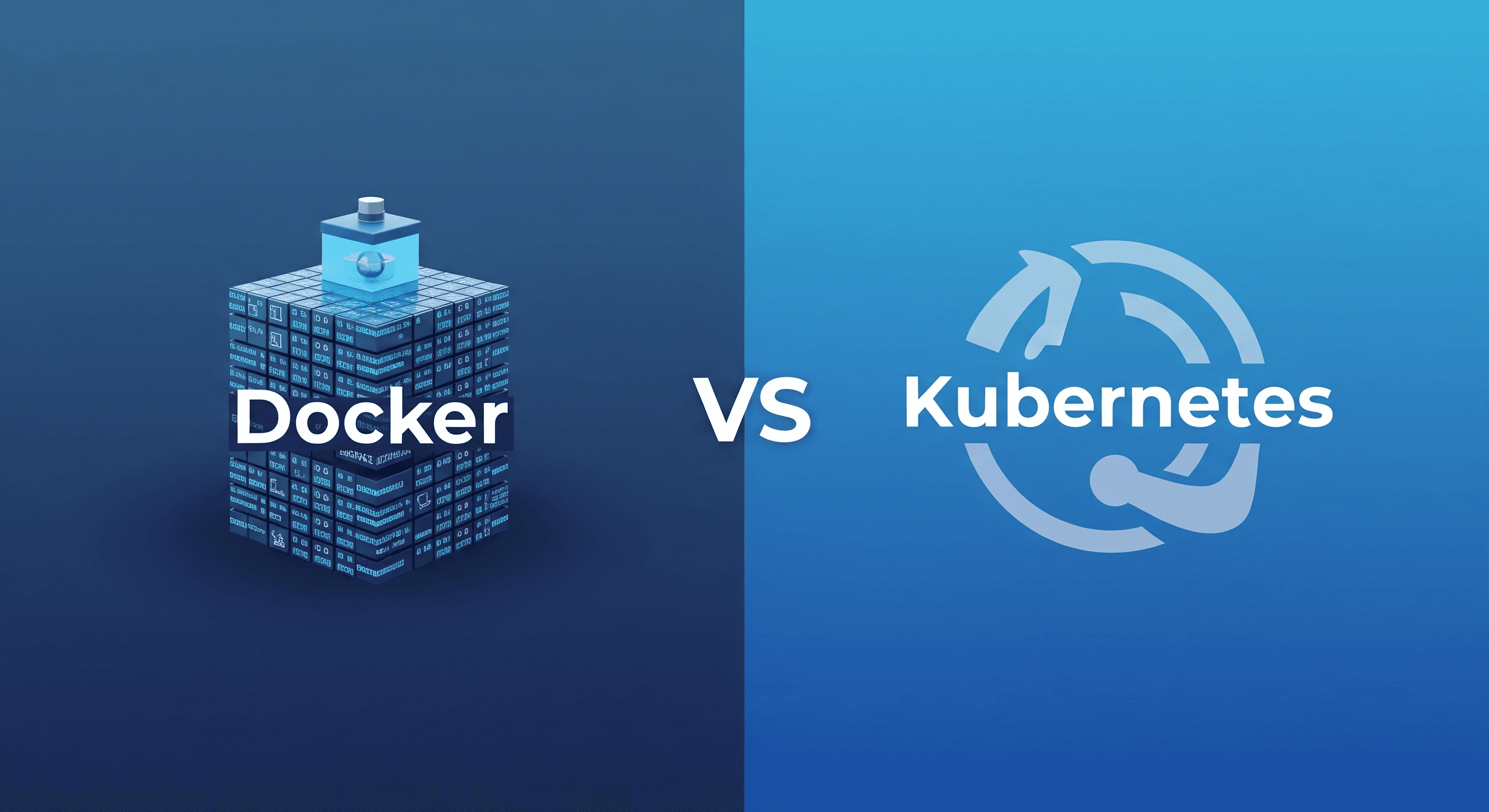
Docker and Kubernetes are fundamental technologies in modern DevOps, but they serve different purposes and are often confused. Understanding their relationship and differences is crucial for anyone working with containerized applications in 2025. This guide clarifies when to use each and how they work together.
Important: Docker and Kubernetes are NOT direct competitors. They work at different layers:
- Docker: Containerization platform (creates and runs containers)
- Kubernetes: Container orchestration system (manages containers at scale)
Think of it this way: Docker is like a car engine, Kubernetes is like the traffic management system for a city of cars.
What is Docker?
Docker is a containerization platform that packages applications and their dependencies into standardized units called containers. Released in 2013, Docker revolutionized software deployment by solving the "it works on my machine" problem.
Key Docker Concepts:
- Container: Lightweight, standalone executable package with code, runtime, libraries, and dependencies
- Image: Template for creating containers (immutable snapshot)
- Dockerfile: Script defining how to build an image
- Docker Engine: Runtime that creates and runs containers
- Docker Hub: Registry for sharing container images
Simple Docker Example:
# Dockerfile FROM node:18 WORKDIR /app COPY package*.json ./ RUN npm install COPY . . EXPOSE 3000 CMD ["node", "server.js"]
# Build and run docker build -t myapp . docker run -p 3000:3000 myapp
What is Kubernetes?
Kubernetes (K8s) is an open-source container orchestration platform that automates deployment, scaling, and management of containerized applications across clusters of machines. Originally developed by Google and released in 2014, it's become the de facto standard for container orchestration.
Key Kubernetes Concepts:
- Cluster: Set of machines (nodes) running containerized applications
- Pod: Smallest deployable unit (one or more containers)
- Service: Network endpoint exposing pods
- Deployment: Manages pod replicas and updates
- Namespace: Virtual cluster for organizing resources
- Ingress: External access to services
Simple Kubernetes Example:
# deployment.yaml apiVersion: apps/v1 kind: Deployment metadata: name: myapp spec: replicas: 3 selector: matchLabels: app: myapp template: metadata: labels: app: myapp spec: containers: - name: myapp image: myapp:latest ports: - containerPort: 3000
# Deploy kubectl apply -f deployment.yaml kubectl expose deployment myapp --type=LoadBalancer --port=80 --target-port=3000
Scope and Purpose
Docker:
- Primary purpose: Create, package, and run containers
- Scope: Single host (can run on laptop, server, or VM)
- Focus: Developer tool for building and testing applications
- Use case: Local development, simple deployments, CI/CD pipelines
Docker provides the containerization technology but limited orchestration features (Docker Compose handles multi-container apps on single hosts).
Kubernetes:
- Primary purpose: Orchestrate and manage containers at scale
- Scope: Cluster of multiple machines (production-grade infrastructure)
- Focus: Operations tool for deploying and managing applications
- Use case: Production deployments, scaling, high availability, complex microservices
Kubernetes assumes you're using container runtime (often Docker, but also containerd, CRI-O) and adds orchestration layer.
Verdict: Docker is for containerization; Kubernetes is for orchestration. You typically use both together.
Complexity and Learning Curve
Docker:
- Learning curve: Moderate and gradual
- Core concepts: ~10 essential commands to be productive
- Documentation: Excellent, beginner-friendly
- Time to productivity: Days to weeks
- Configuration: Simple Dockerfile and docker-compose.yaml
Docker is accessible for developers at all levels. You can containerize an application in hours.
Kubernetes:
- Learning curve: Steep and comprehensive
- Core concepts: Dozens of resource types and controllers
- Documentation: Extensive but overwhelming for beginners
- Time to productivity: Weeks to months
- Configuration: Complex YAML manifests, multiple resource types
Kubernetes has significant complexity. Understanding pods, services, deployments, ingress, config maps, secrets, volumes, and networking requires substantial investment.
Verdict: Docker is much easier to learn. Kubernetes requires serious study and practice.
Scaling and High Availability
Docker (Standalone):
- Scaling: Manual (run more container instances)
- High availability: Limited (Docker Swarm adds some features but less popular)
- Load balancing: Requires external tools
- Health checks: Basic container health monitoring
- Self-healing: Restart failed containers (limited)
Docker Compose can run multiple containers but doesn't handle clustering or automatic scaling.
Kubernetes:
- Scaling: Automatic horizontal pod autoscaling based on metrics
- High availability: Built-in (pods distributed across nodes)
- Load balancing: Integrated service load balancing
- Health checks: Liveness and readiness probes
- Self-healing: Automatically replaces failed pods/containers
Kubernetes is designed for production scale with redundancy, automatic failover, and intelligent scheduling.
Verdict: Kubernetes is purpose-built for scale and high availability. Docker requires external orchestration.
Deployment and Updates
Docker:
- Deployment: Manual or scripted (
docker run, Docker Compose) - Updates: Stop old container, start new one
- Rollback: Manual (revert to previous image)
- Zero-downtime: Requires external load balancer and manual coordination
- Versioning: Image tags (managed manually)
Simple deployments are straightforward, but complex orchestration requires additional tools.
Kubernetes:
- Deployment: Declarative (define desired state, K8s achieves it)
- Updates: Rolling updates (gradual replacement of pods)
- Rollback: Built-in (kubectl rollout undo)
- Zero-downtime: Native support through rolling updates
- Versioning: Managed through deployment revisions
Kubernetes handles complex deployment strategies (blue-green, canary) with configuration.
Verdict: Kubernetes provides sophisticated deployment automation. Docker requires manual orchestration.
Networking
Docker:
- Networking: Bridge networks, host networks, overlay networks (Swarm)
- Service discovery: Limited (container names, links)
- DNS: Basic within networks
- Port mapping: Manual mapping from host to container
- Multi-host: Requires Docker Swarm or external tools
Docker networking is sufficient for development and simple deployments.
Kubernetes:
- Networking: Flat network where all pods can communicate
- Service discovery: Built-in (services get DNS names)
- DNS: Automatic DNS for services
- Port mapping: Services abstract pod networking
- Multi-host: Native cluster networking
Kubernetes provides production-grade networking with service meshes (Istio, Linkerd) for advanced scenarios.
Verdict: Kubernetes has superior networking for distributed systems.
Storage and State Management
Docker:
- Volumes: Docker volumes, bind mounts
- Persistence: Local to host or network storage
- Management: Manual volume creation and mounting
- State: Stateless containers recommended
- Databases: Possible but not ideal for production
Docker volumes work for development but lack orchestration for production persistence.
Kubernetes:
- Volumes: Many types (PersistentVolumes, ConfigMaps, Secrets)
- Persistence: Storage classes with automatic provisioning
- Management: PersistentVolumeClaims abstract storage
- State: StatefulSets for stateful applications
- Databases: Production-ready with StatefulSets and operators
Kubernetes handles complex storage scenarios including distributed storage, snapshots, and volume migration.
Verdict: Kubernetes is far superior for managing persistent state in production.
Monitoring and Logging
Docker:
- Logging: Container logs (
docker logs) - Monitoring: Basic stats (
docker stats) - Integration: Requires external tools (Prometheus, ELK stack)
- Metrics: CPU, memory, network per container
- Centralization: Manual setup
Docker provides basic observability; production monitoring requires external solutions.
Kubernetes:
- Logging: Centralized log aggregation patterns
- Monitoring: Metrics server, integration with Prometheus
- Integration: Rich ecosystem (Grafana, Prometheus, ELK, Datadog)
- Metrics: Node, pod, container metrics
- Centralization: Standard patterns and operators
Kubernetes has mature observability patterns and tooling for production environments.
Verdict: Kubernetes has better built-in observability infrastructure.
Cost and Resource Usage
Docker:
- Resource overhead: Minimal (containers share host OS)
- Infrastructure: Can run on any machine (laptop to server)
- Licensing: Free and open-source
- Cloud costs: Low (single VM sufficient for many apps)
- Operational cost: Low complexity, minimal management
Docker is cost-effective for development and small deployments.
Kubernetes:
- Resource overhead: Moderate (control plane + worker nodes)
- Infrastructure: Requires cluster (minimum 3 nodes recommended)
- Licensing: Free and open-source (managed services have costs)
- Cloud costs: Higher (multiple nodes, load balancers, storage)
- Operational cost: High complexity, requires expertise
Kubernetes has higher infrastructure and operational costs but provides value at scale.
Verdict: Docker is cheaper for small deployments; Kubernetes cost is justified at scale.
Use Cases
Docker is ideal for:
- Local development: Consistent environments across team
- CI/CD pipelines: Building and testing applications
- Simple applications: Single-server deployments
- Microservices development: Building individual services
- Learning containerization: Educational purposes
- Edge computing: Lightweight deployments on limited hardware
- Testing: Spinning up temporary environments
Kubernetes is ideal for:
- Production microservices: Complex distributed systems
- High availability: Mission-critical applications
- Auto-scaling: Variable load applications
- Multi-cloud deployments: Portable across cloud providers
- Large-scale systems: Hundreds or thousands of containers
- Stateful applications: Databases, message queues (with StatefulSets)
- Platform engineering: Building internal developer platforms
Industry Adoption (2025)
Docker:
- Adoption: Universal (90%+ of containerized apps use Docker images)
- Use: Primarily development and build processes
- Market: Docker Desktop (developers), Docker Engine (servers)
- Community: Massive, with millions of images on Docker Hub
Kubernetes:
- Adoption: Dominant orchestrator (85%+ of container orchestration market)
- Use: Production deployments across all major cloud providers
- Market: Managed services (EKS, GKE, AKS), on-premises distributions
- Community: CNCF's largest project, enormous ecosystem
Verdict: Both are industry standards. Docker for containerization, Kubernetes for orchestration.
Alternatives and Ecosystem
Docker Alternatives:
- Containerd: Container runtime (Docker uses it internally)
- Podman: Docker-compatible, daemonless alternative
- LXC/LXD: System containers (heavier than Docker)
Kubernetes Alternatives:
- Docker Swarm: Docker's orchestration (simpler but less popular)
- Apache Mesos: General-purpose cluster manager
- Nomad: HashiCorp's orchestrator (simpler than K8s)
- AWS ECS/Fargate: AWS-specific container services
- Cloud Run/App Engine: Serverless container platforms
The Relationship: Docker + Kubernetes
In practice, Docker and Kubernetes work together:
- Development: Use Docker to build and test containers locally
- Image creation: Build Docker images with Dockerfile
- Registry: Push Docker images to container registry (Docker Hub, ECR, GCR)
- Deployment: Kubernetes pulls Docker images and orchestrates them
- Runtime: Kubernetes uses container runtime (containerd, based on Docker)
Typical workflow:
# 1. Build with Docker docker build -t myapp:v1 . # 2. Push to registry docker push myregistry/myapp:v1 # 3. Deploy with Kubernetes kubectl create deployment myapp --image=myregistry/myapp:v1 kubectl scale deployment myapp --replicas=5 kubectl expose deployment myapp --port=80 --type=LoadBalancer
When to Use What
Use Docker alone when:
- Developing locally
- Simple single-server deployments
- Learning containerization
- Running on developer machines
- Building CI/CD pipelines
- Cost is a primary concern
- Team lacks Kubernetes expertise
Add Kubernetes when:
- Running in production at scale
- Need high availability and auto-scaling
- Managing microservices architectures
- Deploying across multiple environments
- Require sophisticated deployment strategies
- Have operations team or DevOps engineers
- Benefits justify complexity and cost
Learning Path Recommendation
Start with Docker:
- Learn containerization concepts
- Write Dockerfiles
- Use Docker Compose for multi-container apps
- Build and share images
- Understand container networking and volumes
Then learn Kubernetes:
- Understand why orchestration matters
- Learn core concepts (pods, services, deployments)
- Set up local cluster (Minikube, Kind)
- Deploy applications
- Study advanced topics (ingress, StatefulSets, operators)
Managed Services
Docker:
- Docker Hub (image registry)
- Docker Desktop (local development)
Kubernetes:
- Amazon EKS: AWS managed Kubernetes
- Google GKE: Google Cloud Kubernetes Engine (most mature)
- Azure AKS: Azure Kubernetes Service
- DigitalOcean DOKS: Simple managed Kubernetes
- Rancher: Multi-cluster management
Managed services reduce operational complexity significantly.
The Verdict
Docker and Kubernetes are complementary technologies:
Docker: Essential tool for containerization. Every developer working with modern applications should know Docker. It's the foundation.
Kubernetes: Essential for production orchestration at scale. Operations teams and DevOps engineers must master it for complex deployments.
Final Recommendation for 2025
For developers:
- Learn Docker first (essential skill)
- Understand Kubernetes concepts (even if not using directly)
- Use managed Kubernetes services to avoid operational complexity
For operations teams:
- Master both Docker and Kubernetes
- Start with managed Kubernetes (EKS, GKE, AKS)
- Gradually adopt advanced features as needed
For startups/small teams:
- Start with Docker and Docker Compose
- Use Platform-as-a-Service (Heroku, Railway, Render) to avoid Kubernetes complexity
- Migrate to Kubernetes when scale demands it
For enterprises:
- Standardize on Kubernetes for production
- Use Docker for development and CI/CD
- Invest in training and tools
The modern DevOps stack includes both: Docker for building containers, Kubernetes for running them at scale.
What's your container journey? Docker, Kubernetes, or both? Share in the comments! 🚀
Continue Reading
Explore more articles to enhance your programming knowledge
Loading recommended articles...